Nurturing a single shared space
Proper event planning should start well in advance and should consider all the specificities of your desired event. Because tech plays a critical role in these type of events, you will also probably need to hire and/or buy technical equipment that might be needed for audio, video and connectivity.
The meeting organisers will probably need to meet several times in order to go through the session outline and discuss the different needs. Always keep in mind that the main goal is to be able to host a session that promotes meaningful participation for both in-person and remote participants.
Therefore, it is important that the event planning takes into consideration several components:
- Develop a detailed agenda that takes into account time zones and suitable breaks. While on-site participants are all together in the same time zone, remote participants could be located anywhere and event times might not be ideal for them.
- Think through the various activities and how to develop them in such a way that all the participants (on-site and remote) can become equally involved.
- Discuss the needs of the physical space. Agree on the location, room specifications and other needs like very good internet connectivity, sound and video devices, etc. According to the number of participants and session dynamics, agree on the best physical room layout, including the positioning of lights, chairs, tables and the "stage". Re-think the outline bearing in mind that screen sharing and presentations can hide the view of remote participants, so they should be used sparingly and the spotlight should be returned to the live video feeds of remote participants as quickly as possible.
- Define the teleconferencing tool be used. There are many technical solutions available. At APC we use either Zoom or a free/libre open source software (FLOSS) option called BigBlueButton (BBB).
- Discuss the roles that are needed and how many support staff will need to be involved.
- Assign tasks and roles, define the budget and develop a detailed event plan.
- Have alternative solutions ready in case of connectivity problems or disconnects.
- Consider a small fund to cover care expenses and other special expenses of remote participants, so that they can, for example, cover their connectivity costs if they have to move locations, pay for daycare for their kids, etc.
To facilitate interaction, engagement and a warm experience, it is important to create one shared space for all participants, be they remote or in-person.
The physical location characteristics are also important, as the room should be specifically designed to make on-site participants aware of the remote participants. There should be cameras, speakers, projectors or TV screens and microphones on-site so that remote participants can be fully integrated.
A setup that can help inclusion must take into consideration the following:
- A circular chair layout works better than “schoolroom” models of chairs in rows.
- Everyone speaking on-site must use a microphone, so that remote participants also hear. Situations where several people are talking at the same time should be avoided, because it will be confusing for remote participants. Therefore, there must be clear rules for the use of the microphone, and also for making sure that remote participants get the chance to equally participate.
- The speakers in the room must be properly positioned and the volume adjusted so that remote participants will be properly heard by everyone in the physical room, if they chose to intervene.
- There need to be several camera views, at least two. We have found out that a general room view provides good contextual info (where people are sitting, what the space looks like, if people move, etc.), while closer shots with the camera pointed at the person(s) speaking allows remote participants to read body language and interpret feelings. Changing the camera angle regularly helps online participants feel connected.
- When a remote participant speaks, it would be good if the on-site colleagues can see them projected on a screen, as this enhances the perception that the person online is “present”.
- Having someone texting and sharing information with remote participants about things that are happening among on-site participants that might not be easily understood, such as explaining a background noise (sea waves crashing on open windows) or an abrupt laugh, will help in connecting remote participants with the atmosphere on-site.


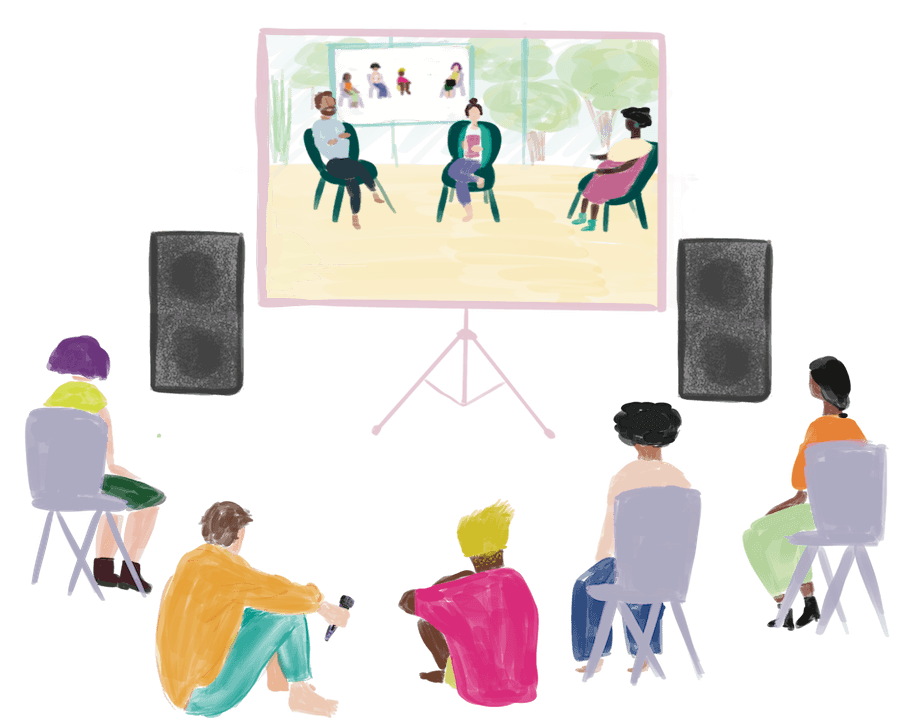
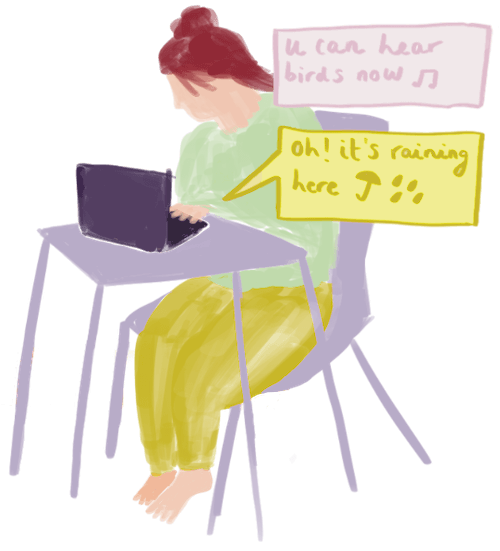
No Comments